Automation Module is a BotManager Add-On
With this module you have the possibility to bring some automation into the game in a flexible way.
You assemble your rule or several rules into a rule set. You can assign one or more of these rule sets to each of your accounts and have them checked every few seconds and the desired actions carried out
Features
- Rules Management
- Create, Delete and Edit Rule Sets
- Import and Export Rule Sets to a file (this way you can share them with another user)
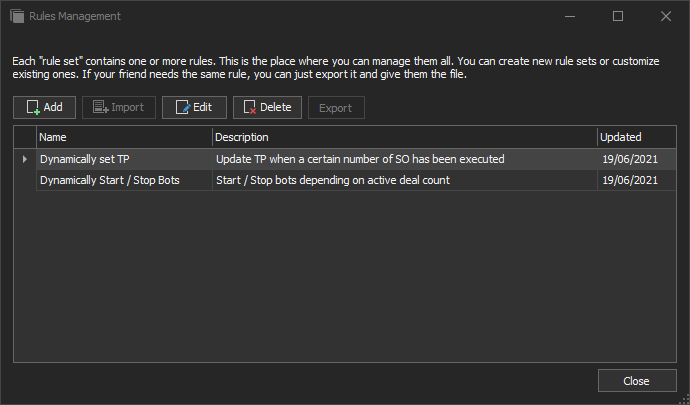
Example of a Rule Set with 3 Rules in it:
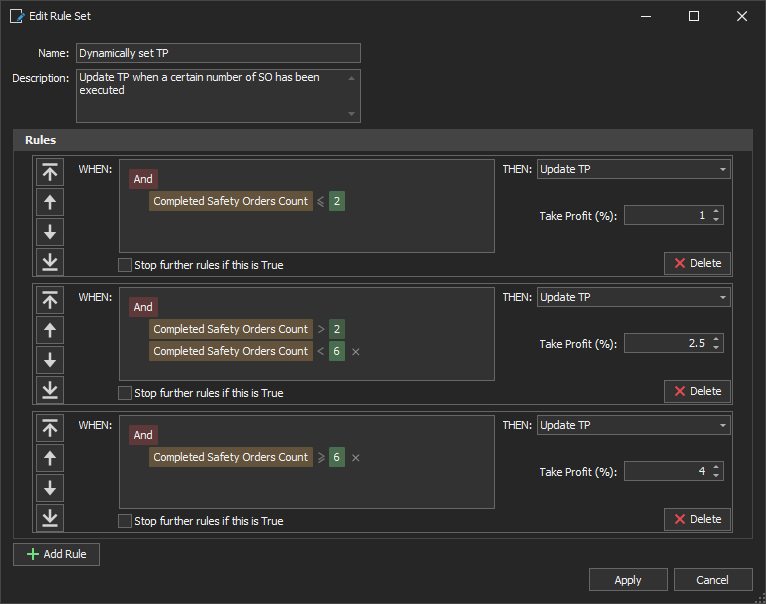
Short explanation:
If a deal has done less than or equal 2 SO, then TP is set to 1%.
If a deal has done more than 2 and less than 6 SO, then TP is set to 2.5%.
If a deal has done 6 or more SO, then TP is set to 4%.
All rules of the rule set are examined. But you can also stop further processing by clicking the check box if there was a match.
Each rule can contain as many conditions as you need. You can combine them with AND/OR or group them. You can choose any field of a deal/bot or global available fields like “active deals” or “usdt available”, etc.
In addition to the existing fields, you can also assemble your very own condition. So you can calculate whatever you want yourself:
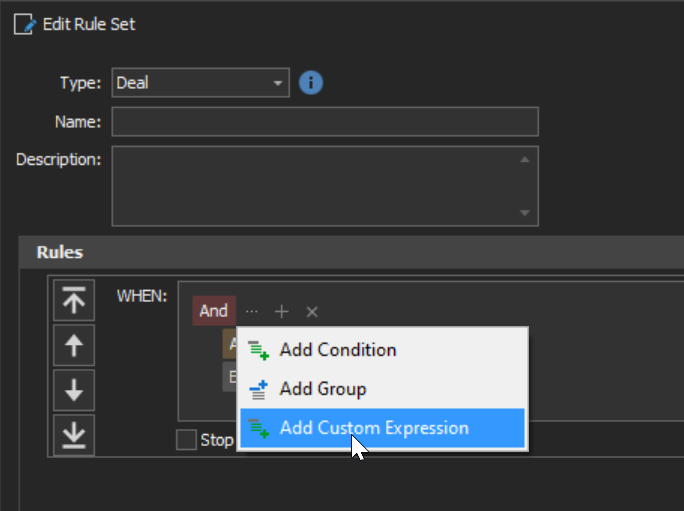
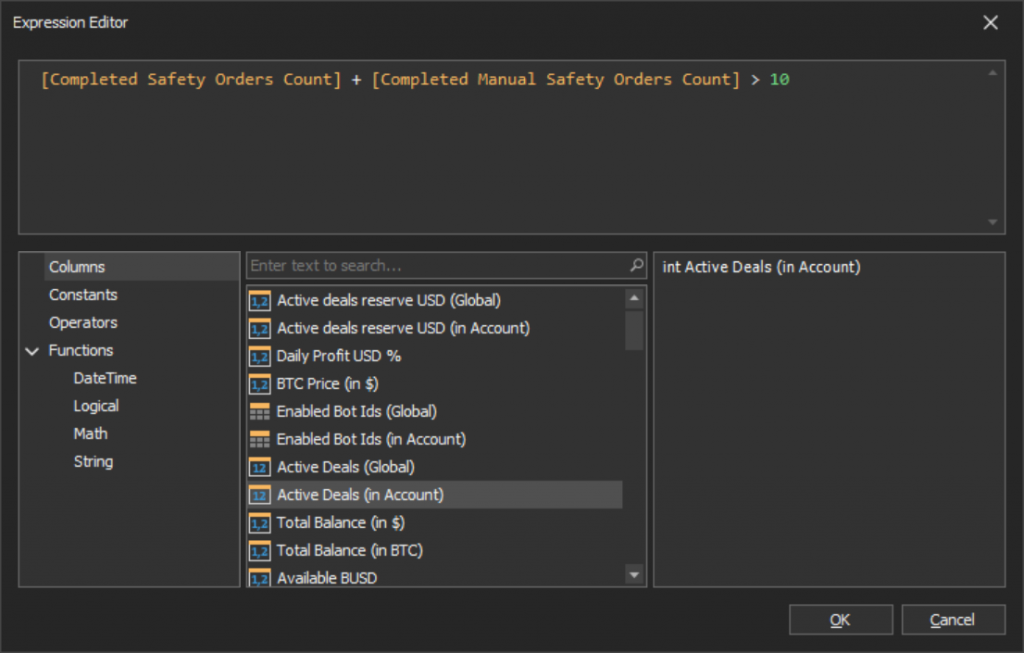
Following Actions are available:
- Enable / Disable all bots
- Enable / Disable specific bots
- Deal: Update TP
- Deal: Update SL
- Deal: Update Trailing Deviation
- Deal: Enable / Disable TTP
- Deal: Update max safety trades count
- Deal: Update max active safety trades count
- Deal: Cancel Deal
- Deal: Market Close
- …. (tell me what you need)
- Panel: Automations
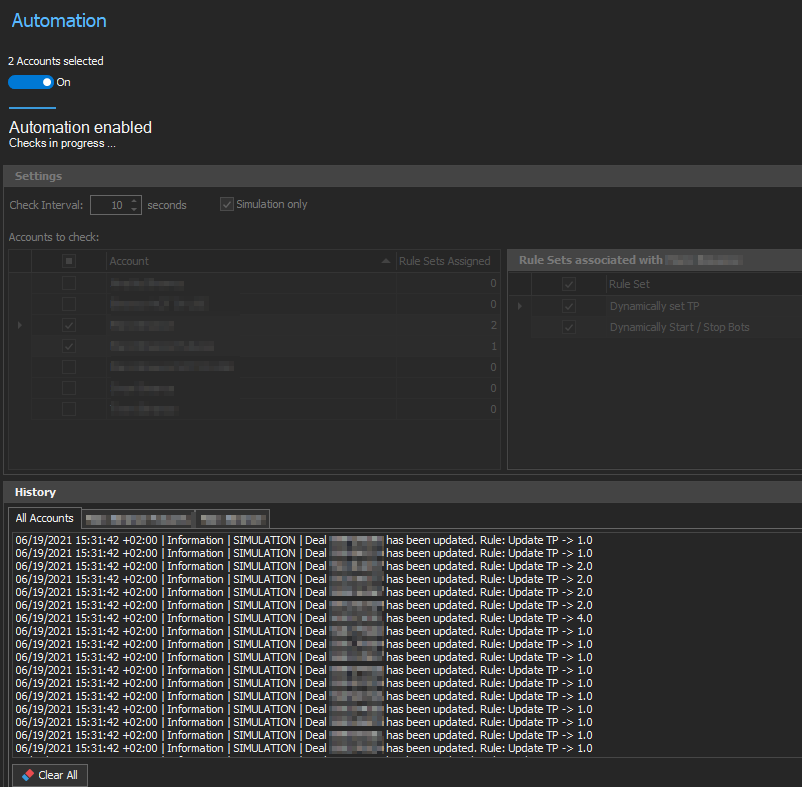
Brief functional description:
In this example 2 accounts were selected. 1 account is linked to 1 rule set. Two rule sets were assigned to the other account.
The selected accounts are checked one after the other.
All active deals are run through for each account and checked against each rule of the linked rule set. If the condition is true, then the desired action of this rule is processed.
After all accounts have been processed, there is a pause of 10 seconds. Then the same thing starts all over again.
If the check mark Simulation is set, no changes will be made.
How do I get it?
- Click on Add-Ons

- Click on Login and Sign up
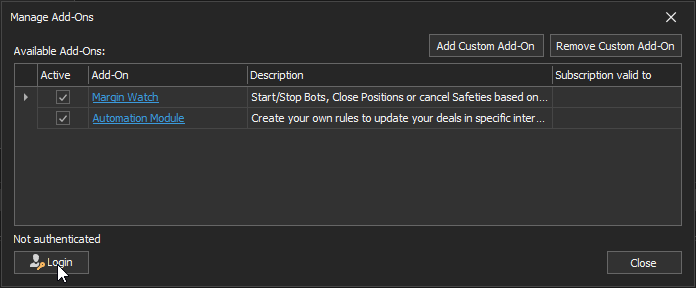
- Tell me your Email Address on telegram and I will activate the subscription for you to test.
Something else I should know?
Yes! Be careful what you do and always check your settings before turning them on.
Pricing
20$ / month or 200$ / year
And as always: If you need something – let me know! 🙂